In this blog, we’ll see code for a Random Password Generator in Python using Tkinter library for a graphical user interface (GUI). This program allows users to generate a random password of their desired length and copy it to the clipboard for easy use.
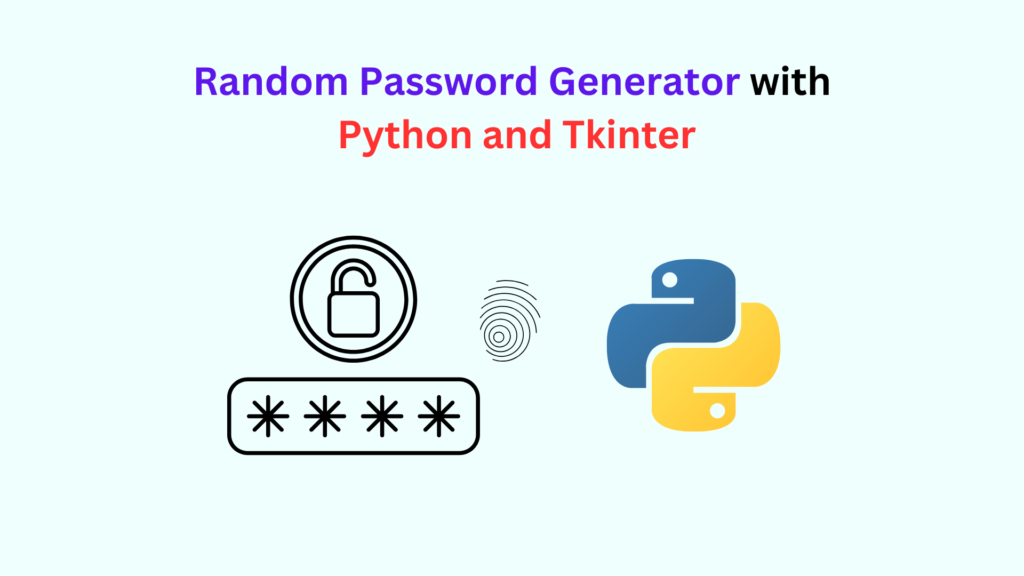
Let’s understand the Project:
Importing Required Libraries
from tkinter import *
import pyperclip
import random<strong>tkinter</strong>is used to create the GUI for the application.<strong>pyperclip</strong>allows copying the generated password to the clipboard.randomis used to randomly generate characters for the password.
Creating the Main Application Window
app = Tk()
app.geometry("400x400")<strong>Tk()</strong>initializes the main application window.<strong>.geometry("400x400")</strong>sets the window size to 400×400 pixels.
Declaring Variables
generated_password = StringVar()
password_length = IntVar()
password_length.set(0)generated_passwordstores the generated password as a string.password_lengthis an integer variable to store the user-specified password length.password_length.set(0)initializes the default value to 0.
Building the GUI Elements
Title Label
Label(app, text="Password Generator", font="calibri 20 bold").pack()- Displays the title “Password Generator” with a bold Calibri font of size 20.
Input Field for Password Length
Label(app, text="Enter password length").pack(pady=3)
Entry(app, textvariable=password_length).pack(pady=3)- A label prompts the user to enter the desired password length.
- An
Entryfield allows the user to input the length, which is stored inpassword_length.
Generate Password Button
Button(app, text="Generate", command=create_password).pack(pady=7)- Clicking this button calls
create_password()to generate a new password.
Displaying the Generated Password
Entry(app, textvariable=generated_password).pack(pady=3)- Another
Entryfield displays the generated password.
Copy Password Button
Button(app, text="Copy", command=copy_password).pack()- Clicking this button copies the generated password to the clipboard using
copy_password().
How It Works
- The user enters the desired password length.
- Clicking the “Generate” button creates a password of the specified length.
- The generated password is displayed in a text field.
- Clicking the “Copy” button copies the password to the clipboard.
Complete Source Code: Random Password Generator in Python using Tkinter
from tkinter import *
import pyperclip
import random
app = Tk()
app.geometry("400x400")
generated_password = StringVar()
password_length = IntVar()
password_length.set(0)
def create_password():
chars = ('abcdefghijklmnopqrstuvwxyz'
'ABCDEFGHIJKLMNOPQRSTUVWXYZ'
'1234567890 !@#$%^&*()')
new_password = "".join(random.choice(chars) for _ in range(password_length.get()))
generated_password.set(new_password)
def copy_password():
pyperclip.copy(generated_password.get())
Label(app, text="Password Generator", font="calibri 20 bold").pack()
Label(app, text="Enter password length").pack(pady=3)
Entry(app, textvariable=password_length).pack(pady=3)
Button(app, text="Generate", command=create_password).pack(pady=7)
Entry(app, textvariable=generated_password).pack(pady=3)
Button(app, text="Copy", command=copy_password).pack()
app.mainloop()
Conclusion
This Random Password Generator in Python using Tkinter is a simple yet powerful tool for creating strong passwords. It provides an easy-to-use GUI and enables users to generate and copy passwords efficiently. By extending its functionality, you can make it even more secure and user-friendly.
Thanks for visiting codehelping.com, for more coding projects and resources, visit link
hi
Hello my friend! I want to say that this article is
awesome, great written and come with approximately all significant infos.
I’d like to see more posts like this .
my homepage – blank copy n paste
It’s very straightforward to find out any topic on net as
compared to books, as I found this piece of writing at this web site.
Hi there, I discovered your site by the use of Google at the same
time as searching for a related topic, your web site got here up, it looks great.
I’ve bookmarked it in my google bookmarks.
Hi there, simply became aware of your blog thru Google, and found that
it’s really informative. I am going to be careful for brussels.
I will appreciate for those who proceed this in future.
A lot of people shall be benefited from your writing.
Cheers!